1. Make and pay for your booking on the car park booking web site by following these simple steps:
- Using the booking form, enter your preferred entry and exit dates and times.
- Clicking ‘Search’ will present you with a short list of car parking options for you to select from. Our best prices are automatically calculated for you.
- Make your selection, enter your personal details and proceed to the payment page to complete your booking.
- Keep the booking confirmation that will be sent to your nominated email address.
2. Drive to the entry station of the car park that you booked. It will look like the picture below.
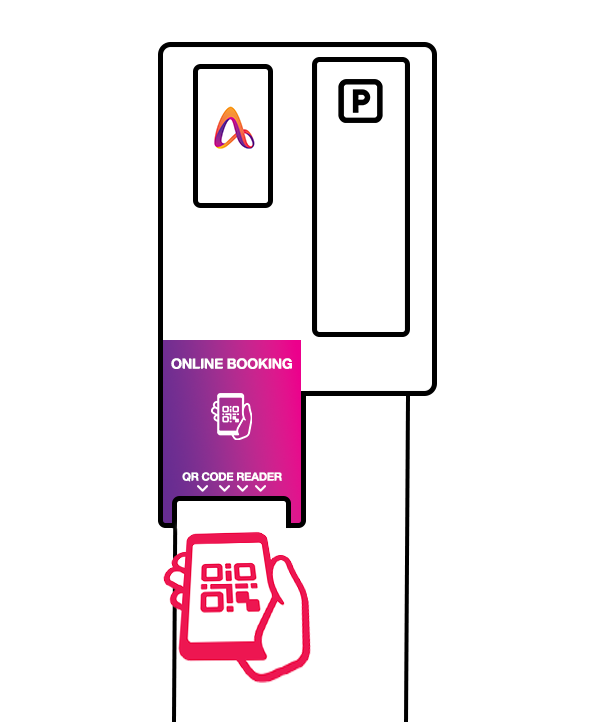
3. Insert your credit card slowly or tap your credit card at the entry station to validate your booking. (Do NOT press the ticket button or take a ticket from the entry station unless instructed to do so)
THE CREDIT CARD USED TO PAY FOR THE BOOKING IS YOUR ENTRY TICKET AND MUST BE USED TO ENTER AND EXIT THE CAR PARK.
If you wish to use a different card to enter and exit the car park, please select this option when you are at the payment stage of the booking.
5. Once the system has confirmed your booking, the boom gate will raise and you can enter the car park.
6. When you drive out of the car park, use the same credit card at the exit station.
If you have any problems entering or exiting the car park, press the help intercom button and a customer service agent will assist you.